What AV Equipment Do I Need For My Conference?
Conference Production 101 What AV Do I Need?
Conference Production 101: What AV equipment do I need to run a successful conference?
As seasoned event planners and managers, at Maximillion, we understand that the backbone of any successful conference lies in its technical execution. From ensuring crystal-clear audio to delivering visually stunning presentations, the right AV equipment is paramount.
In this post, we’ll demystify the world of conference production AV, equipping you with the essential knowledge to navigate the often complex landscape of audiovisual technology. We’ll break down the key components, offering practical advice to help you select and manage the AV equipment necessary to elevate your conference from good to extraordinary.

What is AV Equipment?
Before we jump into the details of how the ideal equipment can transform your event, let’s take a look at what is meant by the term “AV equipment”.
AV, or audiovisual, equipment is the collective term for the electronic devices used to capture, process, and display both sound and visual information. It forms the technical backbone of any conference, event, presentation, or performance where clear communication and engaging visuals are essential.
AV equipment ranges from simple microphones and speakers to complex video projection systems and digital displays.
Why do you need AV at a conference?
The main purpose of AV equipment is to bridge the gap between the presenter or performer and the audience. This includes audio components like microphones, amplifiers, and speakers, which ensure clear and audible sound. Visual components, such as projectors, screens, and displays, allow for the effective presentation of images, videos, and graphical data.
The integration of these audio and visual elements, facilitated by connectivity tools like cables, switchers, and mixers, creates a cohesive and impactful experience. In modern settings, AV equipment is indispensable for communication, entertainment, and education, transforming raw data into engaging and accessible content.
Properly executed AV enhances the audience’s experience by ensuring information is delivered effectively, whether it’s a spoken presentation, a multimedia display, or a live performance.
Aspects of AV Equipment For Conferences
Due to the multifaceted nature of modern conferences, there are several elements to consider when preparing for your event.
Assessing audio requirements
When planning a conference, audio is paramount. Clear, crisp sound ensures your message is delivered effectively, keeping attendees engaged.
Here’s a breakdown of the key audio components:
Microphones:
- Handheld: Ideal for dynamic presentations, Q&A sessions and panel discussions.
- Lavelier (Lapel): Hands-free convenience for presenters who like to move around.
- Headset: Similar to lapel, but provides more consistent sound capture.
- Podium: Stationery microphones for speakers at a lectern.
- Boundary/Tabletop: Used for capturing sound from multiple speakers around a table.
Considerations:
Wireless vs. Wired:
- Wireless microphones offer more mobility but require careful frequency management to avoid interference. Wired is reliable but restricts movement.
Sound Quality:
- Choose microphones with good frequency response and noise rejection. For the most part, dynamic microphones will be the most appropriate models for a conference as their cardioid or, in some cases, hyper cardioid polar pattern will reject any noise apart from the source speaking directly into it. Their strong mid-range frequency response also makes them ideal for speech.
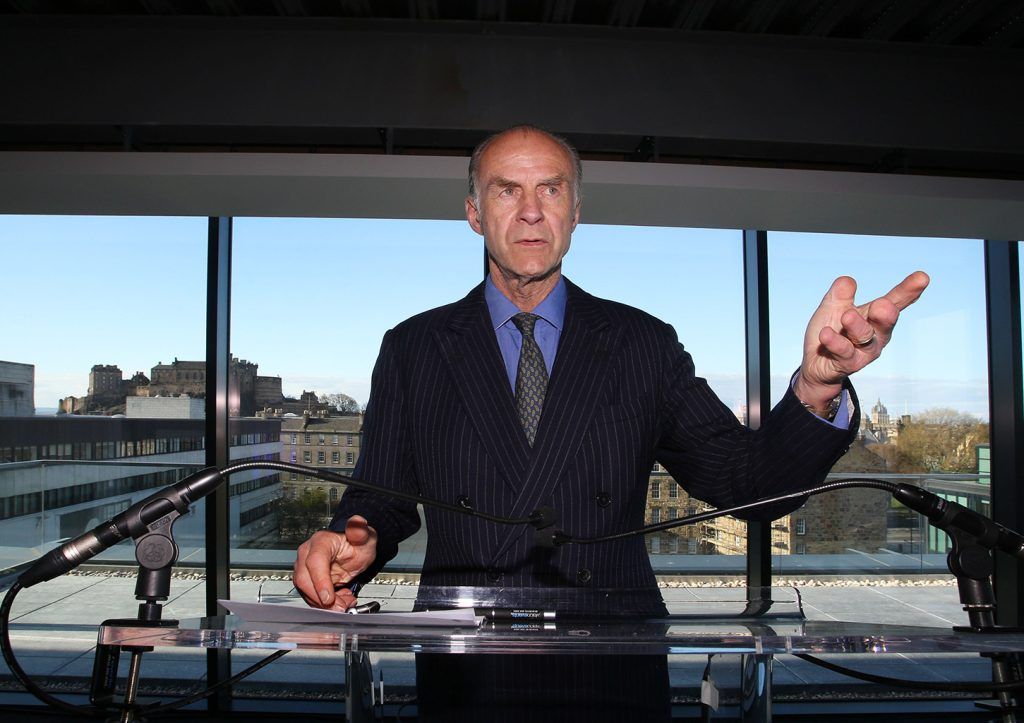
Mixing Desks (Consoles)
Function:
Controls audio levels from multiple sources (microphones, media players, etc.) and balances the overall sound.
Applies effects (equalisation, compression) to enhance clarity.
Considerations:
- Number of Channels: Ensure the console has enough inputs for all microphones and audio sources.
- Digital vs Analogue: While analogue consoles are often simpler to use, digital consoles offer advanced features and processing. Digital desks can also directly record the event, meaning you can offer a polished recording of your conference to attendees.
- Features: Look for processing such as EQ, compression, and feedback suppression.

Speakers & Sound Systems
There are two main types of speakers: passive and active. Passive speakers require an external power source, while active speakers have built in amplifiers.
Whichever speak you choose, make sure they can provide even sound distribution throughout the venue, with clear and accurate sound reproduction.
Sound Systems:
- Components: Amplifiers, speakers, and signal processing equipment.
- Subwoofers: for added bass, if the event will have music.
Consdierations:
Venue Size and Acoustics:
The size of the venue dictates the power and number of speakers needed. The acoustics of the room will also have a massive effect on the clarity of the sound that is being produced. For example, a large stone room with a high roof will be naturally very reverberant and will require treatment to tame frequencies and echoes that may make it difficult to hear those speaking at the event. If you are holding your conference in a less than ideal sounding room, soft materials such as thick curtains can help to absorb unwanted frequencies.
Sound System Design:
It’s often best to consult with an audio professional to design a system that meets the specific needs of the conference.
Testing:
Make sure you leave enough time before your event to thoroughly test the sound system so you can be confident that everything is working correctly.
Choosing Approporiate Visual Solutions
Choosing the right visual solutions for a conference significantly impacts the overall success of the event. It’s not simply about having the biggest screens or the brightest projectors; it’s about strategically selecting tools that enhance communication and engagement.
The initial step involves a thorough assessment of the conference’s objectives. What message needs to be conveyed? What level of interaction is desired? Understanding these goals will guide the selection of appropriate visual aids.
Following this, careful consideration of the venue is crucial. The size of the room, its lighting conditions, and its layout all play a significant role in determining the most effective visual solutions. For instance, a large conference hall might necessitate high-powered projectors or LED walls to ensure clear visibility for all attendees.
Conversely, smaller breakout sessions may be better served by LCD screens. The type of content being presented also influences the choice of equipment. Presentations with intricate graphics or videos demand high-resolution displays, while simpler presentations may require less sophisticated technology.
It is also very important to consider your audience. This includes considerations for people who may have visual impairments. The level of technical expertise of the presenters and support staff must also be factored in, so having user-friendly equipment and readily available technical assistance is key to a smooth and seamless conference experience.
Budget constraints inevitably play a role in the decision-making process so try to strike a balance between quality and cost-effectiveness.

Some essential visual equipment you should factor into your event planning includes:
Display Solutions:
Projectors and Screens:
These are fundamental for displaying presentations, videos, and other visual content to a large audience. You should consider projector brightness (lumens) and screen size to match the venue’s dimensions.
LED Walls:
For larger events or when high-impact visuals are needed, LED walls offer vibrant and dynamic displays. They can also provide flexibility, offering excellent visibility in various lighting conditions.
LCD/LED Screens:
These are versatile for smaller venues, breakout sessions, or displaying digital signage, but make sure the screens have high resolution for clear image quality.
Presentation Tools
Presentation Clickers:
These allow presenters to control slides remotely, enabling smooth and engaging presentations.
Video Switchers and Scalers:
These are essential for managing multiple video sources and making sure image quality is consistent across displays.
Interactive Whiteboards:
These are ideal for promoting collaboration and engagement by allowing presenters and attendees to interact with digital content.
Content and Capture:
Cameras:
For live streaming or recording presentations, high-quality cameras are a must. Consider cameras with good zoom capabilities and clear audio capture.
Computers/Laptops:
These are essential for running presentations and often controlling the other visual equipment.
Cables and Adapters:
Having a wide variety of cables and adapters is very important. HDMI, VGA, and other connection types should be on hand, as well as spares for each type, just in case.

Importance of lighting
As we mentioned above, careful consideration of the lighting of your event plays an important yet often underestimated role in the success of a conference. It’s not merely about illuminating the space; it’s about creating an atmosphere that enhances the attendee experience and supports the event’s objectives.
Effective lighting can significantly impact mood, focus, and engagement. For presentations, proper lighting ensures clear visibility of visuals and speakers, preventing eye strain and maintaining audience attention.
Strategic lighting can also highlight key areas, such as the stage or exhibition booths, drawing attention to important elements. It contributes to the overall aesthetic of the conference, reinforcing the event’s brand and creating a professional, polished environment.
Beyond functionality, lighting can also be used to create a specific ambiance. Warm, soft lighting can foster a sense of intimacy and connection during networking sessions, while bright, focused lighting can energise the audience during keynote speeches. The flexibility of modern lighting systems allows for dynamic changes throughout the conference, seamlessly transitioning between different moods and activities.
Strategic lighting design, including the use of dimmers, colour temperatures, and directional lighting, can transform a standard venue into a captivating and immersive space.

Understanding Venue Layout & It’s Impact
The venue layout is a foundational element in AV planning for your conference. It’s not just about the room’s dimensions, but the intricate interplay of space, acoustics, and sightlines.
Understanding how the layout influences sound propagation, visual clarity, and equipment placement will help you select the right AV solutions. A well-considered layout ensures that technology enhances, rather than hinders, the conference experience, creating an impactful environment for both presenters and attendees. Here are some factors to consider when evaluating your venue:
Room Size and Shape:
- Determines speaker power and coverage.
- Influences projector brightness and screen size.
- Affects acoustic treatment requirements.
Acoustics:
- Determines the need for sound absorption materials.
- Affects microphone selection and placement.
- Influences speaker type and configuration.
Lighting Conditions:
- Impacts projector brightness requirements.
- Determines screen type (e.g., ambient light rejecting).
- Influences camera settings for video recording.
Cable Runs and Power Distribution:
- Affects cable length and management.
- Determines power outlet placement and availability.
- Influences the need for extension cords and power conditioners.

Stage and Presentation Area:
- Dictates microphone placement and type.
- Influences lighting setup and stage design.
- Affects the placement of presentation displays.
Breakout Rooms and Smaller Spaces:
- Determines the need for portable AV solutions.
- Influences the selection of smaller displays and sound systems.
- Impacts the need for localized audio and video.
Accessibility:
- Impacts the placement of assistive listening devices.
- Influences clear view of displays for all attendees.
Internet Connectivity:
- Determines the feasibility of live streaming and video conferencing.
- Impacts the reliability of wireless presentation systems.
The Role of AV Technical Support
AV technical support plays a pivotal, often unseen, role in the execution of a successful conference. They are the unsung heroes who make sure that every presentation, video, and audio clip plays flawlessly, allowing the conference’s message to reach its audience without interruption. Their expertise is essential for setting up and managing complex AV systems, troubleshooting technical glitches in real time, and adapting to unexpected challenges.
From ensuring microphones are working correctly to managing complex video feeds and lighting cues, they are the the people ensuring the seamless running conference’s technical infrastructure. Their proactive approach, including pre-event testing and meticulous planning, minimises potential issues, allowing presenters and attendees to focus on the content.
Beyond technical proficiency, AV support also provides on-site assistance, acting as a bridge between presenters and the technology. They handle last-minute requests, adjust audio levels, and manage transitions between speakers, ensuring a smooth and professional flow. Their ability to remain calm and composed under pressure is invaluable, especially when dealing with unforeseen technical difficulties.
They can often offer guidance and support to presenters who may be unfamiliar with the AV equipment, ensuring that everyone feels comfortable and confident.
The presence of skilled AV technical support ensures that the conference runs smoothly, allowing the message to be delivered effectively and leaving a positive impression on all attendees. Here at Maximillion we understand the importance of skilled, patient and communicative technical support more than most and are happy to able to provide it for your next event.

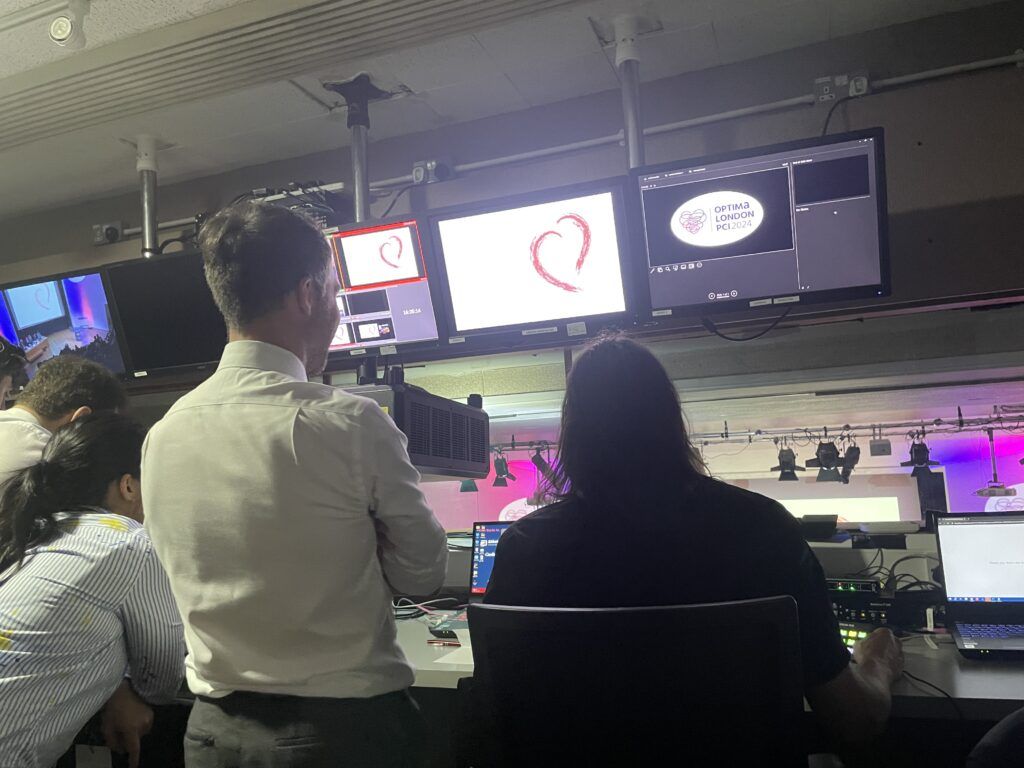
AV Set-Up Checklist & Top-Tips for Conferences
As event organisers, we know a flawless AV setup is the backbone of a successful conference. Here’s our checklist and some hard-won tips to keep you on track:
Pre-Event: Laying the Foundation
Venue Reconnaissance:
- Action: Personally walk the venue. Don’t rely solely on floorplans.
- Focus: Power outlets, lighting control, ceiling height, potential blind spots, and existing AV infrastructure.
- Tip: Take photos and videos. They’re invaluable later.
AV Needs Assessment (Weeks Out):
- Action: Directly consult with presenters and speakers. Get their exact requirements.
- Focus: Microphone types, screen sizes, video formats, and any unusual requests.
- Tip: Over-communicate. Don’t assume anything.
Equipment Sourcing & Testing (Weeks Out):
- Action: Get quotes from reputable AV vendors. Check their references.
- Focus: Quality, reliability, and backup equipment.
- Tip: Test everything in a similar setup before the event. Don’t rely on vendor promises.
Technical Team Briefing (Days Out):
- Action: Schedule a pre-event meeting with the AV team and key stakeholders.
- Focus: Roles, responsibilities, and contingency plans.
- Tip: Provide clear, concise instructions and diagrams.
Detailed AV Plan (Days Out):
- Action: Create a detailed document with equipment lists, diagrams, and schedules.
- Focus: Cable runs, power distribution, and signal flow.
- Tip: Share the plan with everyone involved.

On-Site: Execution is Everything
Early Setup & Soundcheck (Day Before/Morning Of):
- Action: Arrive early and supervise the setup.
- Focus: Cable management, speaker placement, and audio calibration.
- Tip: Run a full soundcheck with a real voice, not just test tones.
Live Monitoring & Troubleshooting (During Event):
- Action: Have dedicated AV techs on standby.
- Focus: Quick response to any technical issues.
- Tip: Keep a “troubleshooting toolkit” with spare cables, adapters, and tools.
Presenter Support (Throughout Event):
- Action: Assign a dedicated AV tech to assist presenters.
- Focus: Smooth transitions and technical assistance.
- Tip: Provide clear instructions and a quick run-through of how to use the equipment.

Post-Event: Lessons Learned
Equipment Teardown & Inventory (After Event):
- Action: Supervise the teardown and ensure all equipment is returned.
- Focus: Preventing damage and ensuring a complete inventory.
- Tip: Take photos of the setup before the teardown for future reference.
Post-Event Debrief (Days After):
- Action: Gather feedback from the AV team, presenters, and attendees.
- Focus: Identifying areas for improvement.
- Tip: Document lessons learned for future conferences.
Additional Tips & FAQ’s
Power is your friend: Always plan for more power outlets than you think you’ll need.
Internet is essential: Test the internet connection thoroughly, especially for live streaming.
Acoustics matter: Consider the room’s acoustics when choosing and placing speakers.
Backup, backup, backup: Have backup equipment for critical systems.
Communication is key: Keep everyone informed and communicate clearly.
Delegate: Trust your AV team, but stay involved.
Stay calm: Technical glitches happen. Stay calm and focused.
Always have spare cables: Always have more cables than you think you will need.
Test all video outputs: Make sure that all computers that are going to be used have been tested on the projectors or screens that will be in use.
Get AV support for your next conference
Are you planning a conference or event and need expert guidance on the equipment and support you’ll need to make sure it’s a memorable experience for both you and your attendees?
Get in touch with Maximillion today. We’ll not only advise on and source the equipment ideal for your needs but will also provide technical support every step along the way.
FAQs
What AV equipment is required for a conference?
The AV equipment required for a conference varies depending on the event’s size and complexity, but core essentials typically include a projection system (projector and screen or LED wall) for displaying presentations, a sound system (microphones, speakers, and a mixer) for clear audio, and a presentation system (laptops, clickers, and video switchers) for managing content. Consider lighting, cameras for recording or live streaming, and necessary cables and adapters. For larger conferences, you might also want to add in interactive displays and more complex sound systems.
What materials do you need for a conference?
A successful conference requires a blend of logistical and presentational materials. Logistically, you’ll need venue-related items like signage, registration materials, attendee badges, and wayfinding tools. Presentation materials encompass AV equipment (projectors, screens, microphones), laptops, and any supporting documents or handouts. You might also want to provide notepads, pens, and potentially promotional materials for attendees.
